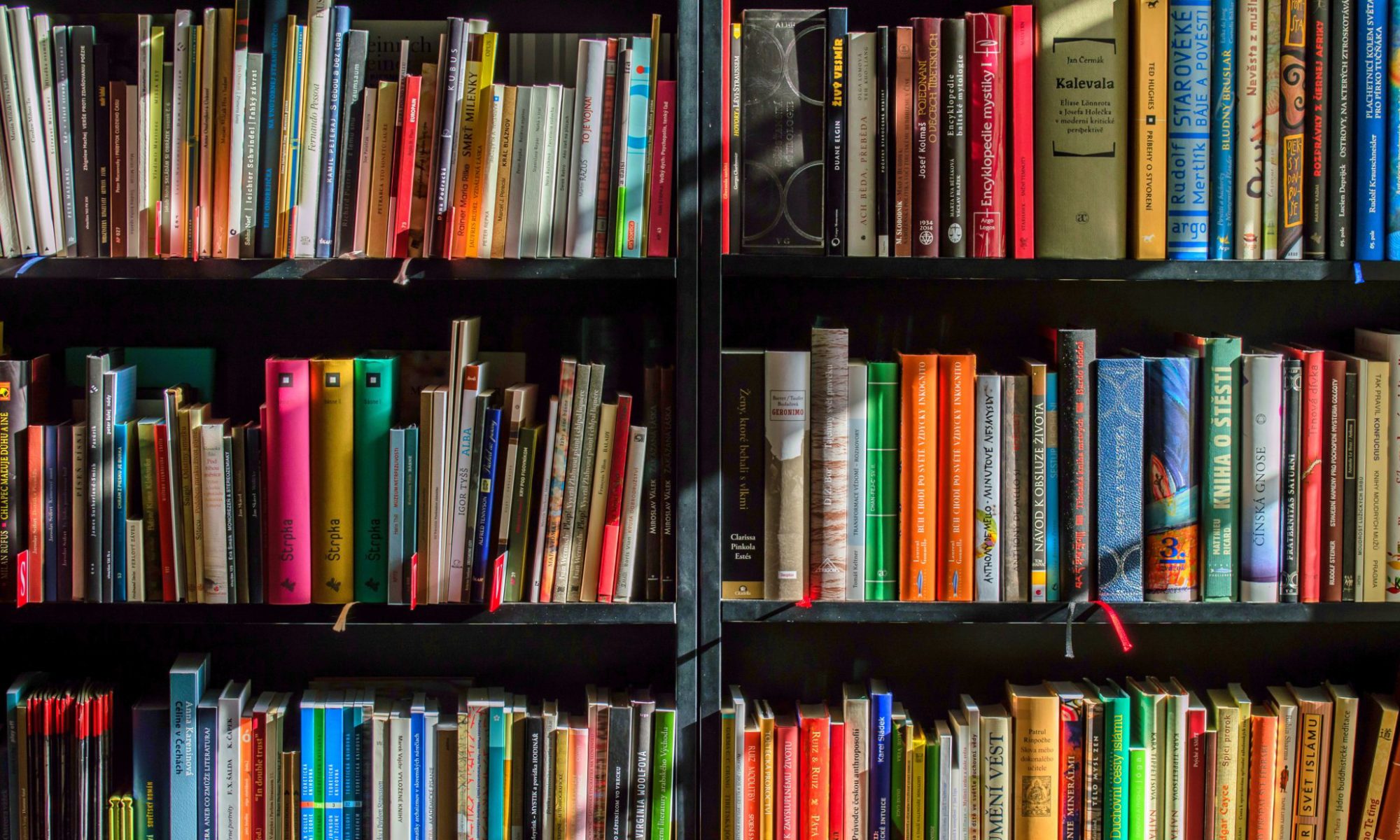Most authors that want to do their own layout use one of two programs. They generally use either Microsoft Word or Adobe Indesign. Both have their advantages and disadvantages.
The main advantage of Word is that people already have it on their computer and are somewhat familiar with it. The main disadvantage is that for book layout it is cumbersome and the results are less than optimal.
The main advantage of Indesign is that its flexibility, in that you can layout the page in exactly the way you want it, with very fine control over the placement of text and images, as well as advanced features such as kerning and tracking. The major downside is that it is expensive (minimum $19/month) and the learning curve is very steep.
Another tool that is available that most people don’t know about is a program called Lyx. This software is open source (available at lyx.org) and is available for Windows, Mac and Linux. Lyx is a graphical front end to the Latex typesetting program which has been around for decades and is very powerful. The downside to Lyx is that it has a bit of learning curve and the interface is unfamiliar to those who are used to WYSIWYG word processors. Lyx has been called a What You Mean Is What You Get word processor. Another advantage of Lyx is the flexibility and speed it can typeset a book. If you want to change the main font in your book, you only have to change it in one spot, same for changing the size. Once the text has been laid out, Lyx can generate a PDF in a few seconds and if you need to make a change, it only takes seconds to generate a new interior file.
In future posts, I will be discussing how to use Lyx and Latex to create beautiful interior layouts for your book without spending a fortune on layout software or hiring someone to do it for you. If you are willing to take the time to learn Lyx you will be well on your way to becoming a self-published author.